Installation & Sign Off
We have followed the project flow to this point so we know all the products that are getting installed in each room and we also know what data sets and testing forms need collecting
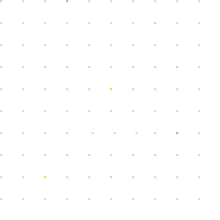
Play Video
Tools Used:
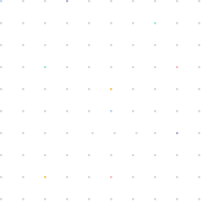
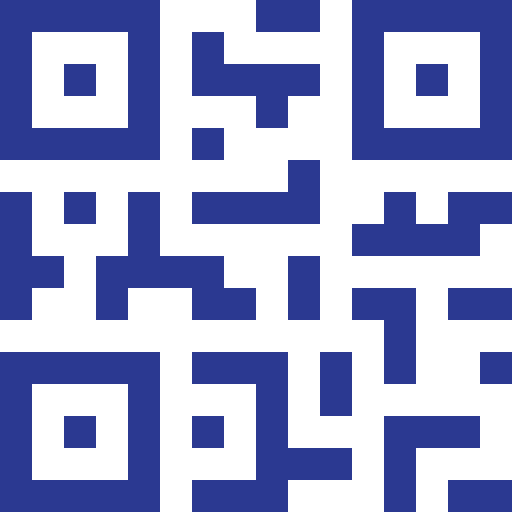
Scan QR codes to check products in to their final destination and add QR label to each product

Testing forms have already been assigned to each product, we simply need to fill these in as we are installing each product and upload images or videos
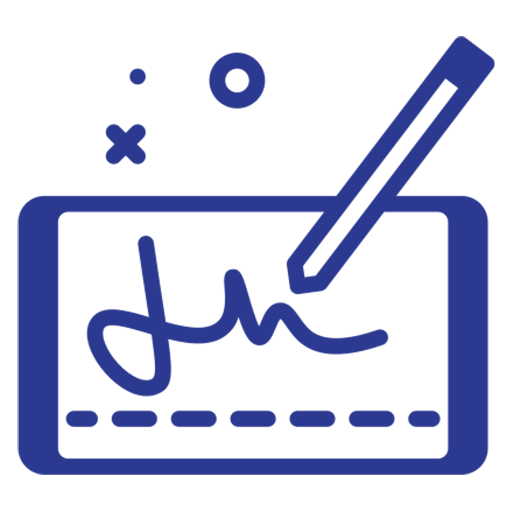
Sign off products / rooms and the project as a whole, assign custom sign off form for the end user to fill in to include signiture scribe.


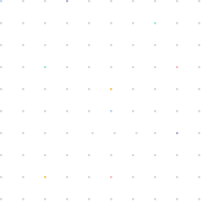
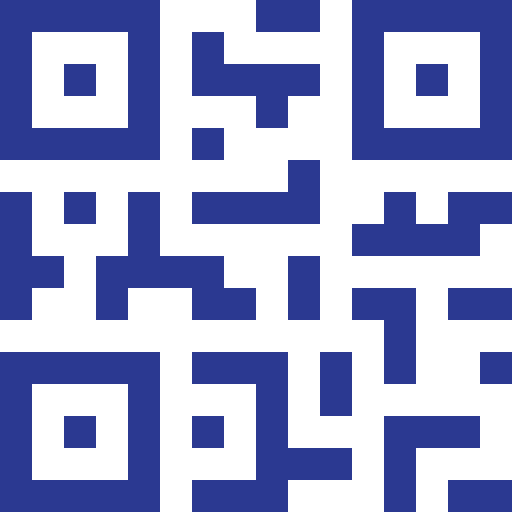
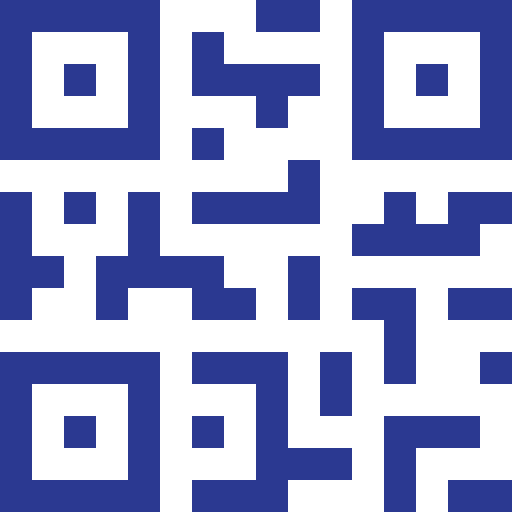
QR Codes
Attache QR labels to the products so the customer can scan and collect all the data you are going to add during the installation process including for example IP, Mac and Serial No or custom data points depending on the product.
Helpdesk
QR codes can be used to by the end user to raise an issues with defective products, scan the product with the PWA App that can be used on any phone and you can quickly add to helpdesk.

Forms - Sign-Off
Assign a custom testing forms to each product, this will typically consist of a testing categroy type that you can use for similar troduct types. Whe you have created the form you can assign this to the product in the product settings, this will autmatically assigned to any future use of this product.
Video & Image
Attach image or video of product installed easily to show all stakeholders that the product works and you have completed all the testing questions.
Tasks Integration
During the testing procedure if you discover any issues with the product you can create a task that autmatically captures product data and send it as a task to the helpdesk or staff member to return back toe the supplier and request a new replacement.

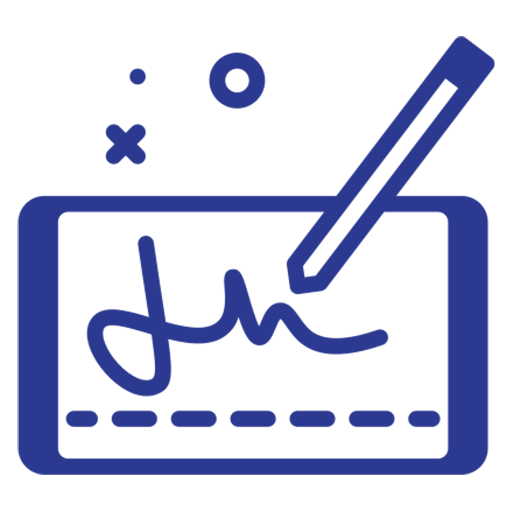
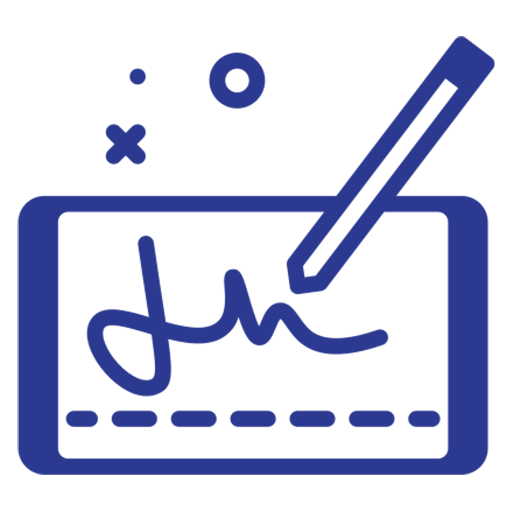
Sign Off
Sign off products, locations and the project as a whole, as you finish each section. Final sign includes a custom sign off form, this can include items like, rate the work, scribe for site contact or feedback text input field.
Generate Report
Now that the project has been signed off an autmatic report is generated and sent to the customer detailing all of the kit installaed, any data points you have collected and images taken, and give them a link to Sirvez where they can log in to view more information, a CSV is also generated of all products.
Workflow Management for System Integrators

© Copyright 2022 Sirvez


