Service & Helpdesk
Now that we know where all the products are and have collected all the data points needed, integrating this data into the helpdesk is as simple as it gets
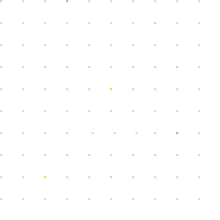
Play Video
Tools Used:
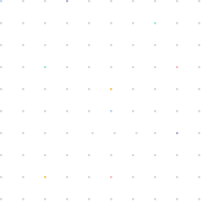

Raise a helpdesk ticket via phone, form on the customer portal or via direct email

Create service contracts, add products to rooms and set service testing forms.
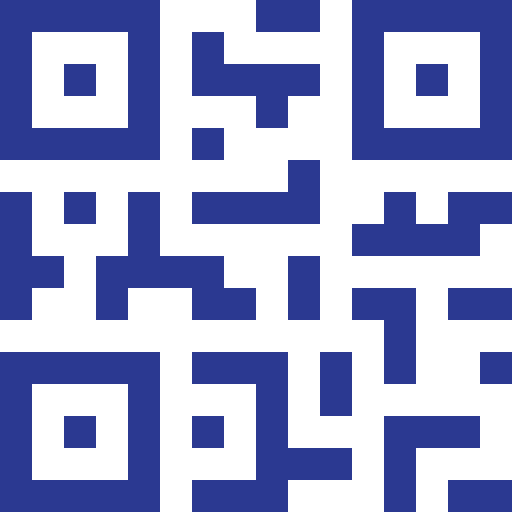
Customer can raise Helpdesk tickets easily via scanning the QR code on the products installed.


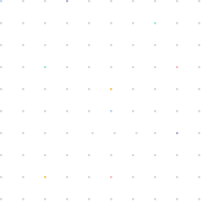


Helpdesk
To speed the process of capturing data on a site survey you can add a standard templated form to capture key information on the fly. Form data types include buttons, checkboxes text input, drop-down boxes, and products.
Conditional Logic
Add conditional logic to your form options to speed up the process of adding products and data to your site survey. for example, only show product X options if button Y is clicked on.
Stickers
Assign Sticker IDs to button options. When an option with sticker ID is selected this will then make the sticker easily available when you take an image whilst on your site survey.
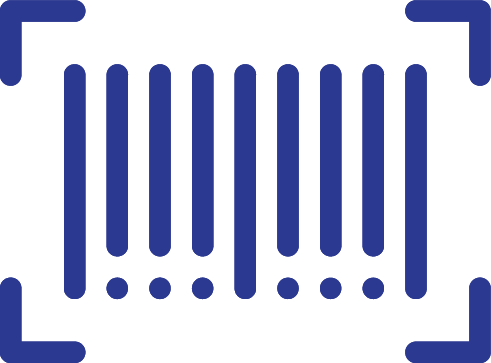
Products
Upload a spreadsheet of your products to sirvez along with technical information and brochures and easily add products to rooms / locations whilst on your site survey.
ERP / CRM Integration
Whilst, not a standard feature we can work with your current ERP/ CRM to sync your products into Sirvez and depending on the endpoints of your current system we can also add an option to send the products in your site survey and create a quote from the data you have collected on the site survey.
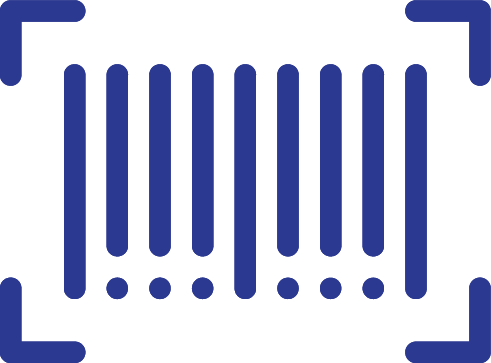
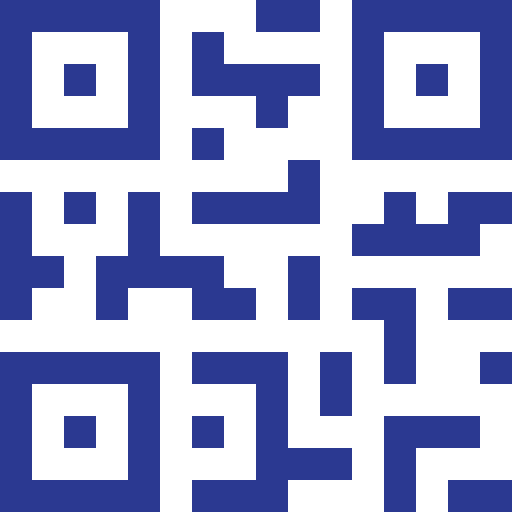
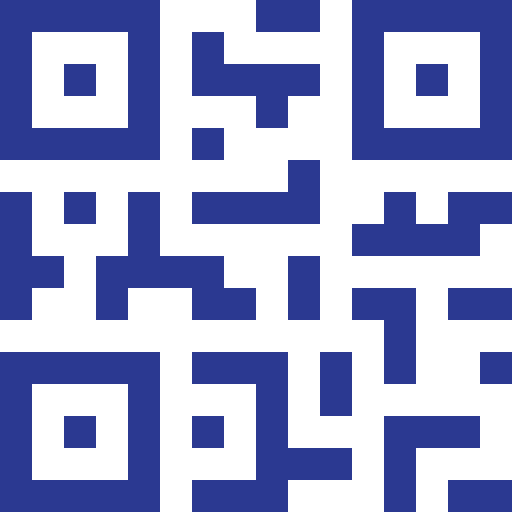
Tasks
Create a task to remind yourself, your colleague or the customer to complete an action for a designated timescale. This could be as simple as setting a reminder to create a quote or to include a technical or project management lead to help with the quote.
Sub Tasks
Break a task down into smaller components with sub-tasks, assign subtasks to different staff members, upload attachments and set deadlines.
Try Sirvez
Book a demo wiht one of our team members today
Workflow Management for System Integrators

© Copyright 2022 Sirvez


