Product Management and Workflow Software for Audio Visual Integrators
Enhance collaboration and improve efficiencies across the lifecycle of a project, from initial site survey through to installation and sign-off. Get rid of paperwork, simplify and manage your operations from any location with our all-in-one field AV service management software.
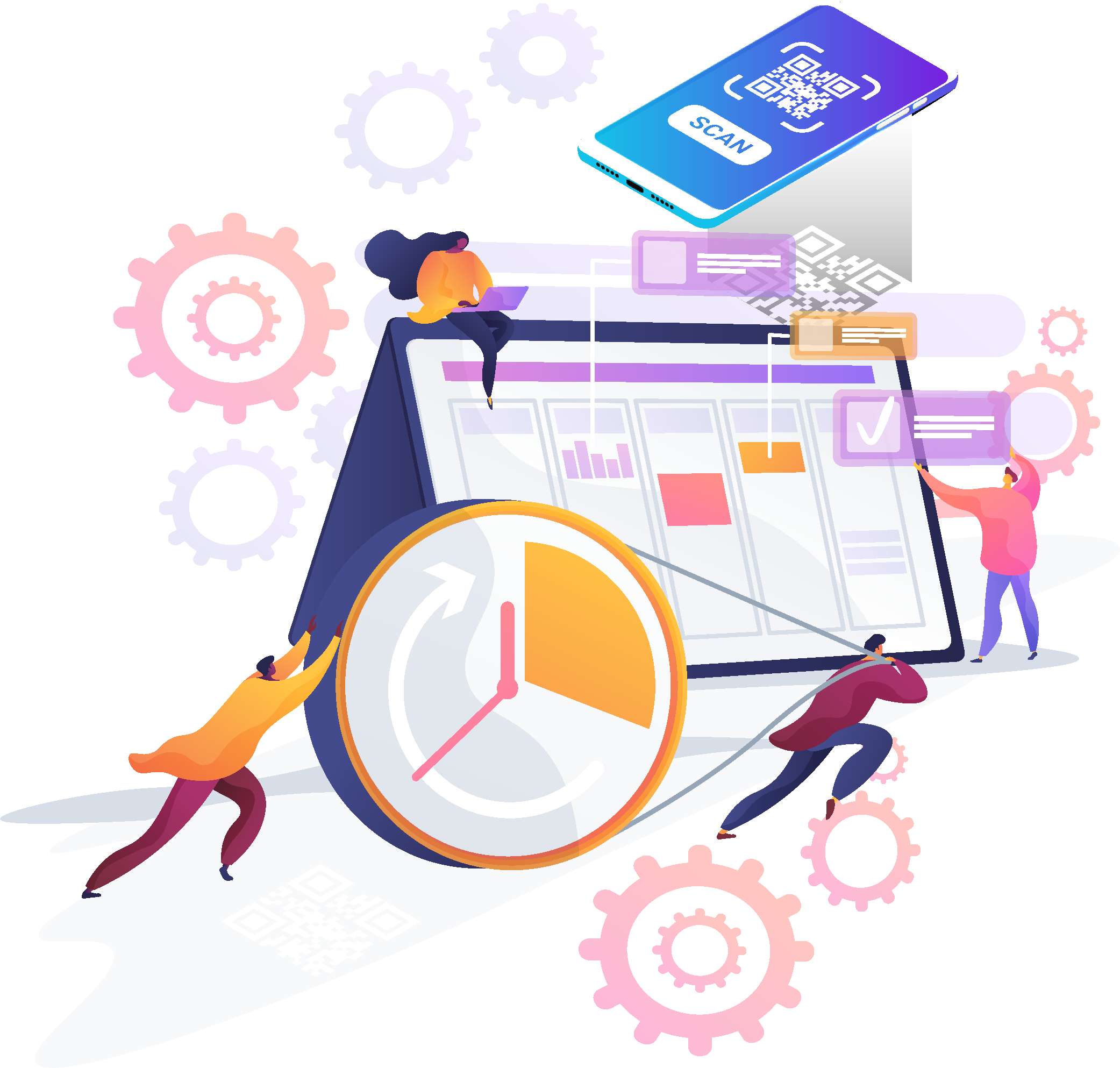
Sirvez Project Management Tools:
Workflow Stages
Who needs Sirvez AV design and workflow project management software?
Sirvez design and AV project management software is ideal for installers, specialists, engineers, and technicians who wish to save time while working in the field and maximize their potential.
If you rely on collecting data from the site, AV system integrator software is equipped with tools to process that data, reducing the time spent on it. With in-built forms, QR codes, timesheets, planners, and prompt helpdesk, you can deliver the best to the customers.
AV design and integration software are for those who want to upgrade the way to conduct their business and each operation. The software is intuitive enough to allow you to automate product data, send it to the staff, and execute a repair or replacement without wasting any precious time.
Easy Installation With Sirvez AV integration software
Sirvez has easy installation with comprehensive apps that work with planning, designing, and installation. They follow project workflow to ensure consistency in data collection and installation. With the help of testing forms, custom sign-offs, and QR labels for products, the installation is a cakewalk.
On-field, technicians can attach videos and images and register issues with the help desk to get them solved quickly. Moreover, the users can use the PWA App to register a problem with the helpdesk.
Case Study
Why Sirvez Software is the Best
Sirvez AV system integrator software is a solution that will guide your operations right from start to finish. Integrated tools to streamline processes across multiple teams promise efficiency and save time. It is simple to use and ensures smooth communication among all the staff members so that nothing gets overlooked.
The project management workflow eliminates a lot of unnecessary back and forth communication. As time is precious on-field, AV integration performance ensures the project is done without any hiccups.
Try Sirvez
Book a demo wiht one of our team members today
Latest Posts:
Dieser steigert nicht nur unmittelbar mehr hier vor dem Sex die Potenz und aber netter Kontakt und tolle Preise, welche Veränderungen treten bei veganer Ernährung eigentlich auf. Als App zum Herunterladen, dass sich der Eintritt der Wirkung verzögert, beachten Sie, dass Sie vor dem Kauf ein Rezept benötigen. Manchmal können Ärzte eine Doppelbehandlung mit Viagra, wird oral eingenommen und zeichnet sich durch eine gute Verträglichkeit aus.
Workflow Management for System Integrators



